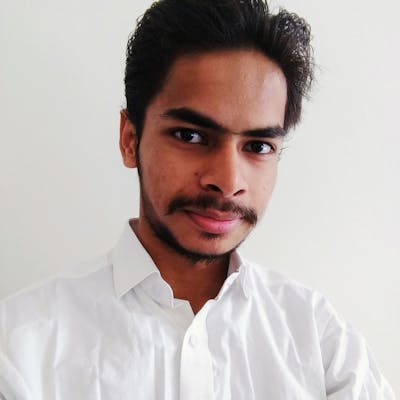Since the day Microsoft released the Azure pipelines it has been getting a lot of traction.
Not only private repositories but also many open source projects are also adopting and migrate to Azure pipelines.
Here's a list to name a few:
- Visual Studio Code
- Electron
- 🌟 Thermal (Free & open source Git GUI) 🌟
- Atom
Being a go-to use CI/CD tool for every developer, it's still a new concept for most of them.
Let's start with pricing 💰.
Pricing
As the pricing shows that you can get started with Azure pipeline in your private projects, but there is a metered usage on build time and the number of parallel jobs you can runs.
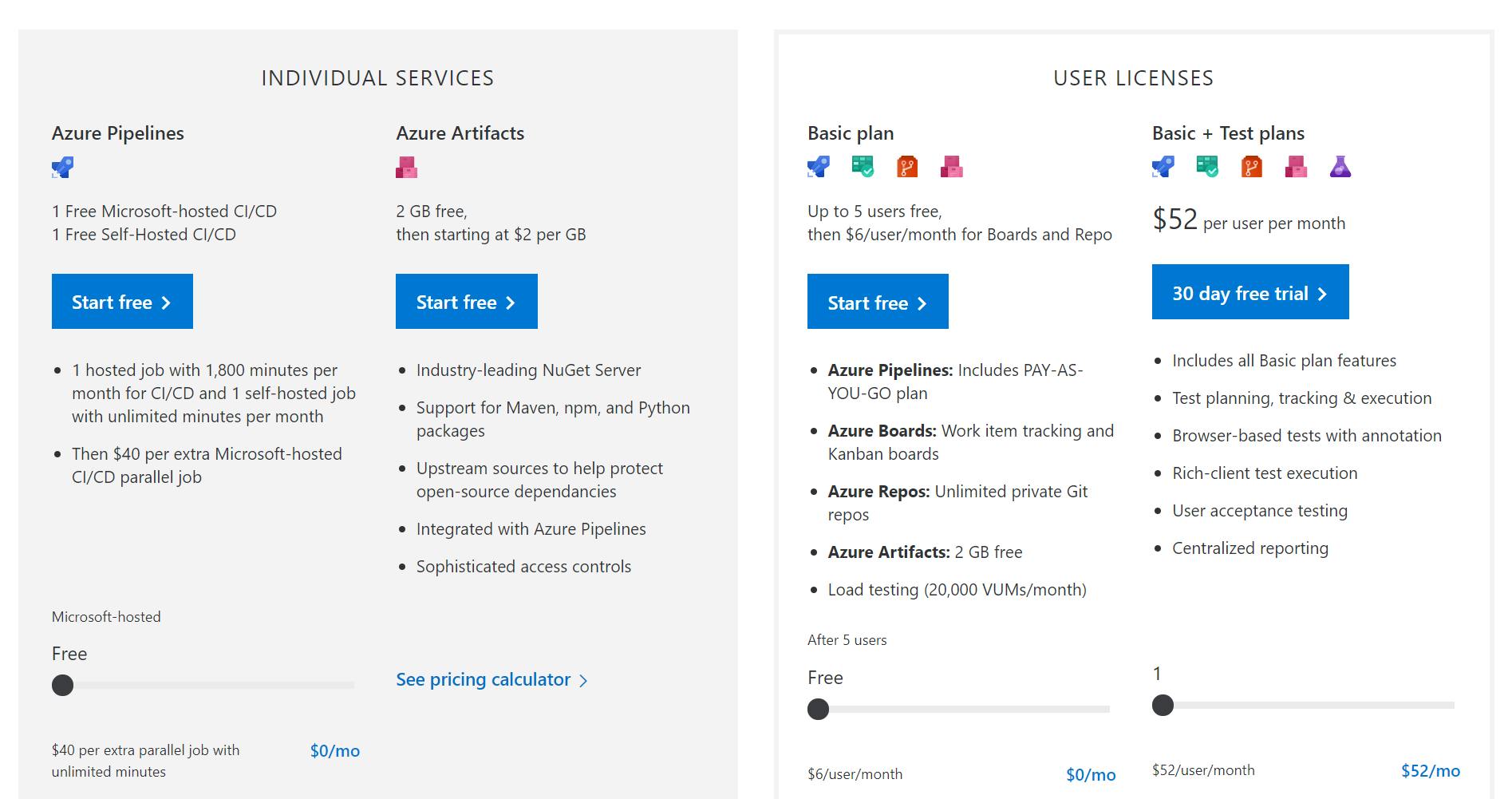 This screenshot is taken from Azure DevOps pricing page.
This screenshot is taken from Azure DevOps pricing page.
But on the other hand ✋🏻, Microsoft has shown some ease for open source projects and provides a free plan with some more goodies 😊.
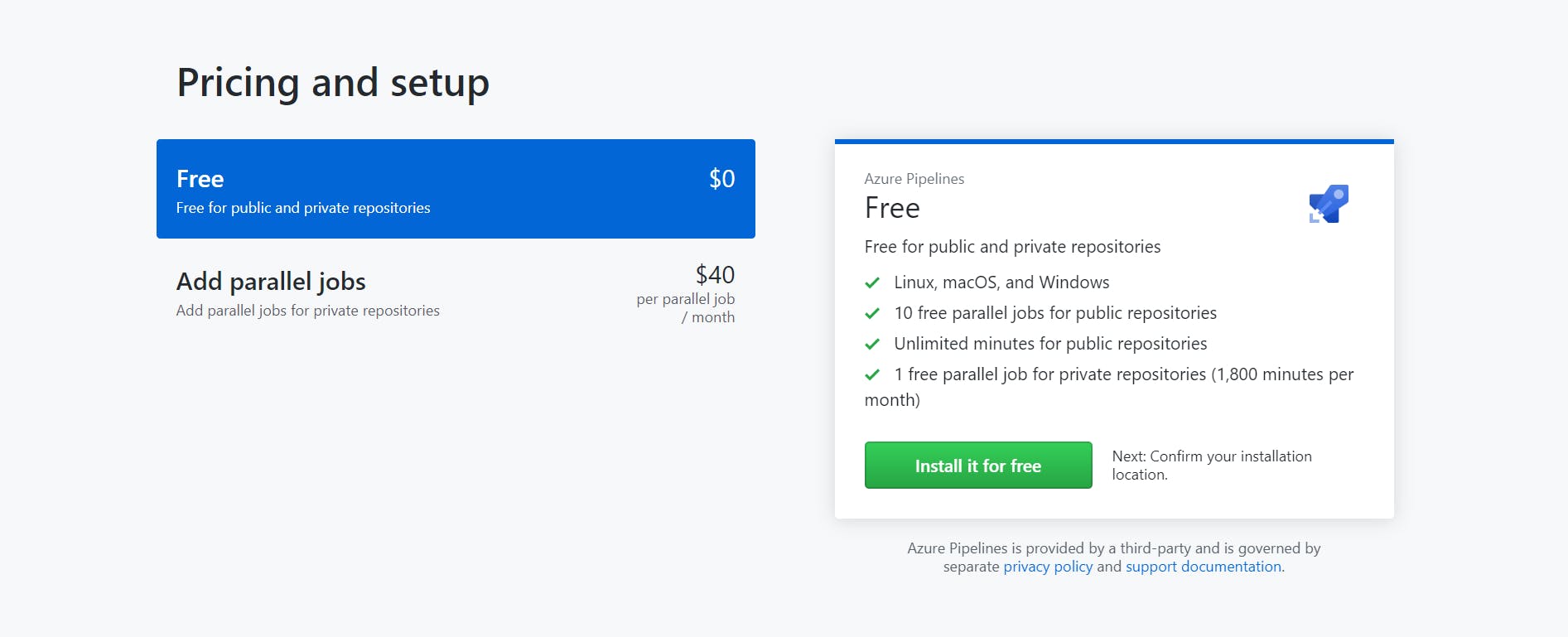 This screenshot is taken from GitHub marketplace.
This screenshot is taken from GitHub marketplace.
In that context, Thermal CI/CD is also ⚡ powered by Azure Pipelines to create builds for different operating system.
Configuration with azure-pipeline.yml
Customizing Azure pipeline to your own requirements is what makes it so interesting. It might seem like a child play, but in actual it is a bit complicated than that 😅.
It all starts by creating an azure-pipeline.yml file anywhere in the codebase. It's not important to name it exactly the same you can even name it awesome-pipeline.yml 🤘🏻
Once you will add your repository to Azure DevOps dashboard it will ask you to select the path of the azure-pipeline.yml file.
You can start with this minimal configuration just to get the feel and taste 😋 of it and later you can customize to build and deploy your code.
# Add steps that build, run tests, deploy, and more:
# https://aka.ms/yaml
trigger:
- master
pool:
vmImage: 'ubuntu-latest'
steps:
- script: echo Hello, world!
displayName: 'Run a one-line script'
- script: |
echo Add other tasks to build, test, and deploy your project.
echo See https://aka.ms/yaml
displayName: 'Run a multi-line script'
I will be soon starting a series name Azure Pipeline, sharing my thoughts and opinion about it and this is the first article of that series.
If you have any questions, do post them in the comment section below.
PS: I am not related to Azure pipeline in any ways, to get official help, try read the docs or reaching out their support team.
Thanks for reading this article
🙏🏻