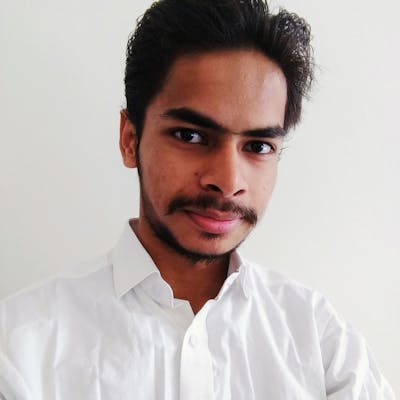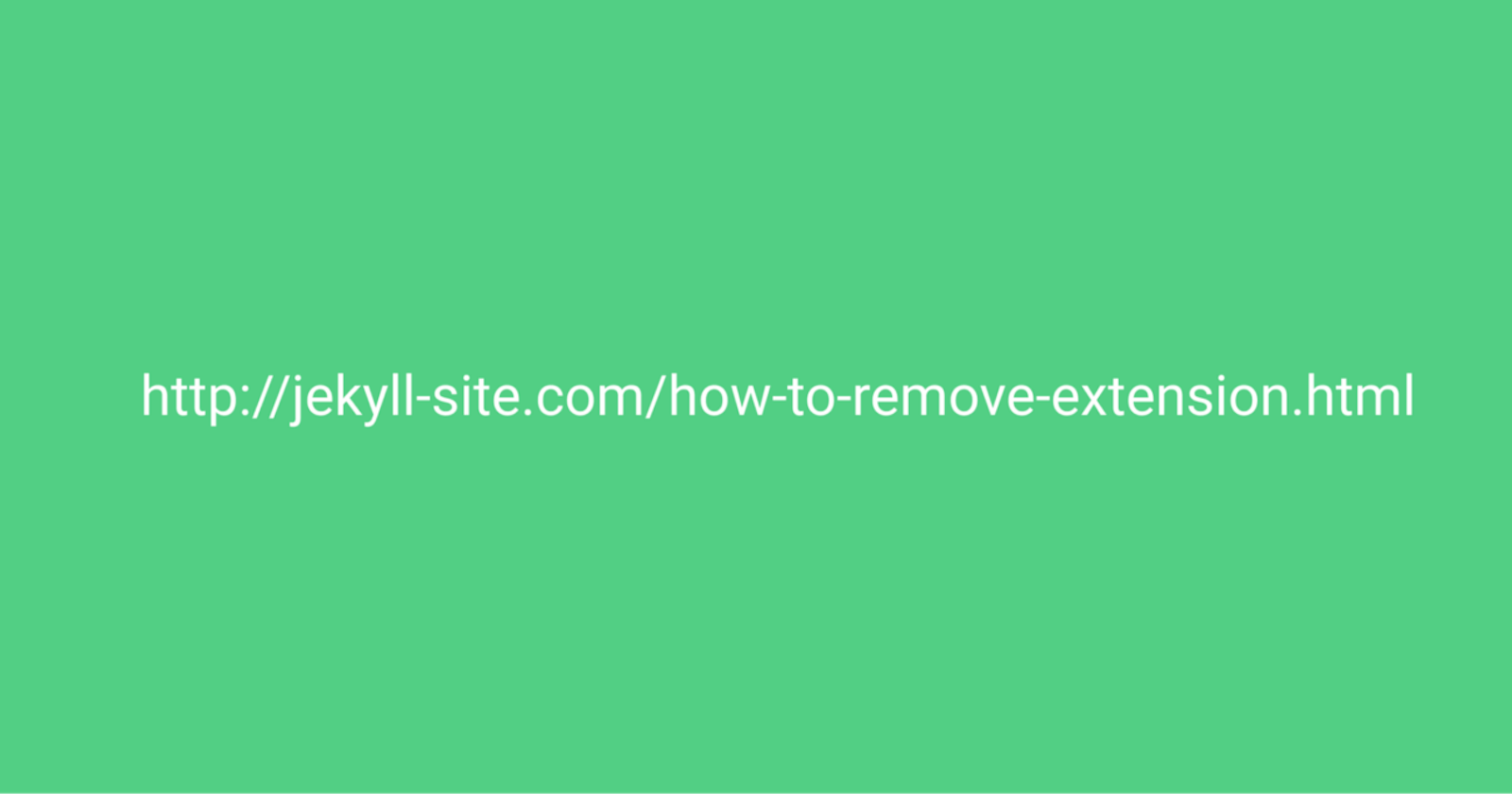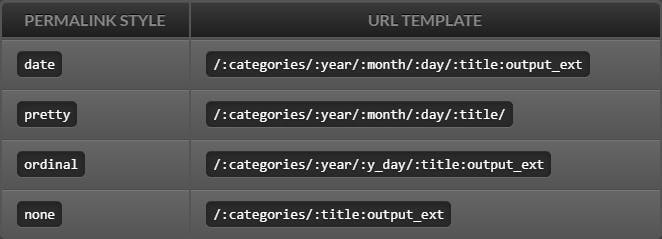Removing .html especially in Jekyll is very easy, you don’t have to use .htaccess for this.
Make sure you need to understand the ☝☝☝ above table to use the permalink.
To customize the permalink:
- Open your
_config.yml - Add
permalink: /:title/(To show title in the URL[www.mysite.com/my-first-post](http://www.mysite.com/my-first-post))
You can choose URL Template as you wish.
NOTE: Just don’t forget to add a forward slash / at the end of the permalink.