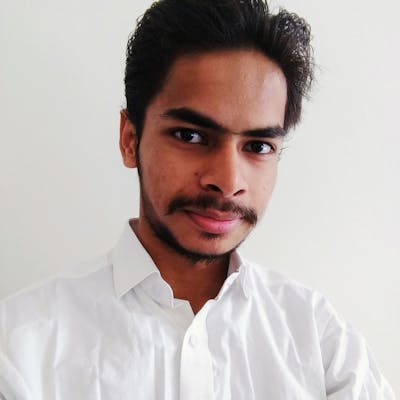Chrome DevTools: Capture the screenshot of a specific element
You can capture the screenshot of a specific HTML Element/DOM Node via DevTools. To do this:
- Inspect the element you wish to capture.
- Open the Command Menu with Cmd + Shift + P / Ctrl + Shift + P.
- Type in
screenshotwithin the Command Menu. - You can now capture the screenshot of only the specific element, a viewport screenshot, or a full-page screenshot.